In today’s digital classrooms, PDFs are everywhere—from syllabi and lecture slides to research papers and assignments. But did you know that most academic PDFs are not accessible to students with disabilities?
Recent studies show that fewer than 3.2% of academic PDFs meet accessibility standards such as screen-reader compatibility, alternative image descriptions, and proper document tagging. For students with visual impairments, cognitive disabilities, or mobility issues, this creates serious barriers to learning.
The good news? You don’t need complex software to start addressing the problem. PdfXpo.com offers free, no-login tools that help educators and students prepare more accessible PDF documents—quickly and without expensive subscriptions.
Why PDF Accessibility Matters
Educational institutions around the world are bound by accessibility laws (like the ADA, Section 508, and WCAG 2.1 guidelines). These laws require learning materials to be perceivable, operable, and understandable by all students—including those who rely on screen readers, keyboard navigation, or assistive technology.
When PDFs are scanned images with no text, lack headings, or contain untagged content, they become invisible to assistive technologies. This undermines equity in education and exposes schools to compliance risks.
How PdfXpo Helps Improve PDF Accessibility
While PdfXpo is not a full accessibility remediation platform, it offers essential tools that serve as the first step toward creating inclusive documents. Here’s how:
1. Convert PDF to Word or PowerPoint – Edit and Add Tags
Converting inaccessible PDFs to editable Word documents is the first step toward remediation. Once in .docx format, educators can:
- Add proper headings for navigation
- Insert alt text for images
- Reformat layout for readability
- Save and re-export as a tagged PDF
Try now: Convert PDF to Word
Target keyword: convert PDF to Word for accessibility
2. Compress Scanned PDFs Before OCR or Remediation
Scanned textbooks or assignments are often extremely large, making them difficult to upload into editing or OCR tools. PdfXpo’s Compress PDF tool helps shrink files without losing visual clarity.
- Uploads faster to learning platforms
- Works well with assistive tools post-remediation
- Reduces bandwidth for students on mobile
Try now: Compress PDF
Target keyword: compress PDF before OCR
3. Split and Merge Documents to Improve Navigation
Breaking a 100-page textbook into chapters or merging key resources into one structured document helps:
- Simplify navigation for students using screen readers
- Organize materials around topics or modules
- Reduce file sizes for better access
Try it:
Target keyword: split and merge PDF for students
How to Make an Academic PDF More Accessible – Step-by-Step
- Convert PDF to Word using PdfXpo
- Edit in Word or PowerPoint:
- Add headings (H1, H2, etc.)
- Insert alt text for images
- Use proper lists and tables
- Run Microsoft Accessibility Checker
- Export to PDF with “Document structure tags” enabled
- Compress PDF (optional) to reduce file size for uploads
- Share with students or learning platforms
This simple workflow increases accessibility without needing specialized software.
Why PdfXpo Is a Valuable Accessibility Ally
| Feature | PdfXpo | Adobe Acrobat Pro | CommonLook | SensusAccess |
|---|---|---|---|---|
| Free to use | ✅ Yes | ❌ No | ❌ No | ✅ Limited |
| No sign-up required | ✅ Yes | ❌ No | ❌ No | ✅ Yes |
| Convert PDF to editable formats | ✅ Yes | ✅ Yes | ✅ Yes | ❌ No |
| Compress and split PDFs | ✅ Yes | ✅ Yes | ❌ No | ✅ Yes |
| Usable by teachers and students | ✅ Yes | ❌ Complex | ❌ Complex | ✅ Limited |
PdfXpo bridges the gap between raw, inaccessible documents and polished, inclusive learning materials.
Educators & Students: Here’s How to Start
Whether you’re a teacher preparing materials for all learners or a student trying to edit a scanned handout, PdfXpo’s tools help simplify the process. You don’t need an account. You don’t need to install anything. You just need your files and a browser.
Start here: https://pdfxpo.com
Accessibility is no longer optional in education. And while remediation can be technical, it starts with simple steps like converting, compressing, and organizing PDFs for easier editing and navigation.
PdfXpo makes those first steps accessible to everyone—without cost, without complexity, and without limits.
Make learning fairer. Start today.


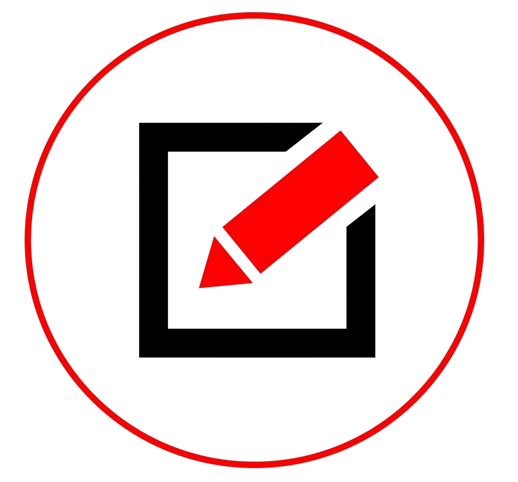




Leave a Reply